UBIQUITI
Ubiquiti is a leading name in networking equipment, renowned for its high-quality, sleek design, and top-notch performance. If you’re looking for a professional solution to supercharge your Wi-Fi network at home, in the office, or even in outdoor spaces, Ubiquiti access points are a fantastic choice. In this guide, we dive deep into Ubiquiti’s key products like the Ubiquiti U7 Pro, Ubiquiti U6 Pro, Ubiquiti access point outdoor, Ubiquiti access point wifi 7, and Ubiquiti access point PoE. From technical specs and pricing to setup tips and a buying guide, we’ve got you covered. Ready to explore the world of Ubiquiti? Let’s get started!

What is Ubiquiti? Why Is It So Popular?
Ubiquiti is an American company founded in 2005, specializing in networking gear like access points, routers, switches, and security cameras. Its UniFi product line stands out for its ease of management through the UniFi Network software, robust performance, and competitive pricing, making it a favorite for both home users and businesses. Ubiquiti access points are designed to deliver fast, reliable Wi-Fi in various environments, from cozy apartments to sprawling outdoor venues.
With cutting-edge technologies like WiFi 6, WiFi 7, and Power over Ethernet (PoE) support, Ubiquiti caters to diverse needs. Whether it’s the high-speed Ubiquiti U7 Pro, the budget-friendly Ubiquiti U6 Pro, or rugged Ubiquiti access point outdoor models, there’s something for everyone. According to Amazon reviews, users love the reliability and “set it and forget it” ease of Ubiquiti products. Let’s break down the key models to help you choose the right one.
Exploring Ubiquiti Access Points
Ubiquiti offers a wide range of access points tailored for different use cases. In this section, we’ll explore top models like the Ubiquiti U7 Pro, Ubiquiti U6 Pro, and Ubiquiti access point outdoor, with details sourced from Ubiquiti’s official site (store.ui.com) and Amazon user feedback.
1. Ubiquiti U7 Pro: The WiFi 7 Powerhouse
The Ubiquiti U7 Pro is a ceiling-mounted Ubiquiti access point wifi 7 (802.11be) designed for high-traffic environments like large offices, conference halls, or busy cafes. With support for the 6 GHz band and a combined speed of 9.3 Gbps, it’s a future-proof choice for cutting-edge networks.
Features:
- Wi-Fi Standard: WiFi 7 with 6 spatial streams (2x2 on 2.4 GHz, 2x2 on 5 GHz, 2x2 on 6 GHz).
- Speed: 688 Mbps (2.4 GHz), 2882 Mbps (5 GHz), 5765 Mbps (6 GHz).
- Coverage: 1500 square feet (140 square meters).
- Client Support: Over 300 simultaneous clients.
- Port: 2.5 GbE with Ubiquiti access point PoE (802.3at PoE+).
- Security: WPA3, guest traffic isolation, advanced encryption.
- Management: UniFi Network software for remote configuration.
- Extra Feature: Multi-Link Operation (MLO) support coming soon via firmware update.
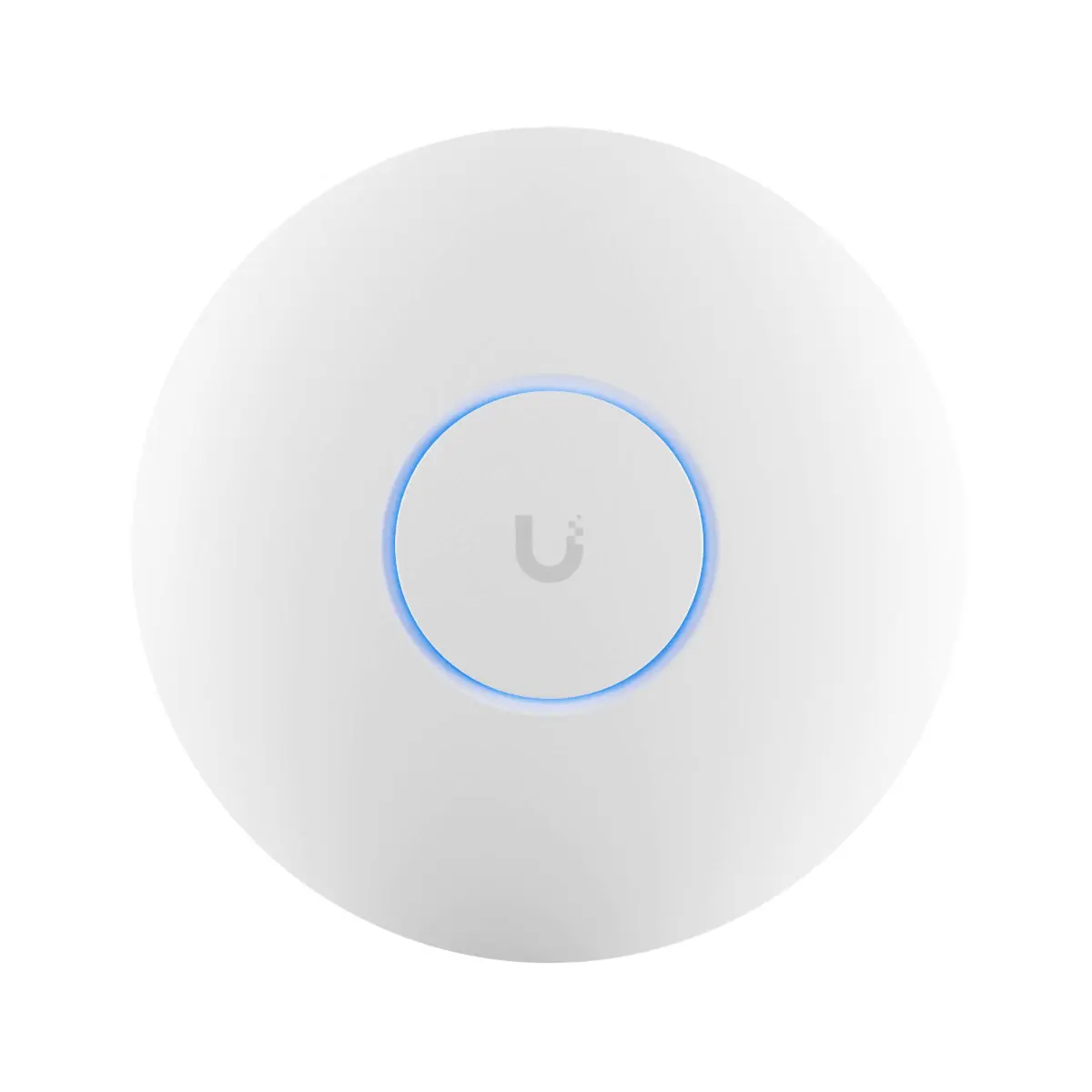
2. Ubiquiti U6 Pro: WiFi 6 Performance
The Ubiquiti U6 Pro is a dual-band Ubiquiti access point with WiFi 6 (802.11ax) technology, ideal for homes, small-to-medium offices, or retail spaces. With a combined speed of 5.3 Gbps, it’s a cost-effective option for those not yet ready for WiFi 7.
Features:
- Wi-Fi Standard: WiFi 6 with 6 spatial streams (4x4 on 5 GHz, 2x2 on 2.4 GHz).
- Speed: 4800 Mbps (5 GHz), 600 Mbps (2.4 GHz).
- Coverage: 1500 square feet (140 square meters).
- Client Support: Over 300 simultaneous clients.
- Port: 1 GbE with Ubiquiti access point PoE (802.3at).
- Security: WPA3, guest network isolation.
- Management: UniFi Network software.
- Use Cases: Large homes, small offices, streaming, and gaming.
Amazon User Feedback: A reviewer noted, “Upgraded from UAP-AC-PRO to Ubiquiti U6 Pro, and my Wi-Fi speed is now close to wired performance. Super stable signal!” Another said, “Two U6 Pro units cover my 4000-square-foot home, even the garage!”

3. Ubiquiti Access Point Outdoor: Rugged Wi-Fi for Open Spaces
Ubiquiti access point outdoor models like the U7 Pro Outdoor and U6 Mesh are built for outdoor environments such as backyards, parks, or campgrounds. With IP67 weatherproofing (dust and water resistance) and powerful antennas, they deliver wide coverage in challenging conditions.
U7 Pro Outdoor Features:
Wi-Fi Standard: WiFi 7 with 6 spatial streams.
Speed: Up to 9.3 Gbps (combined).
Coverage: 5000 square feet (465 square meters) with directional antennas.
Port: 2.5 GbE with PoE+.
Extra Feature: Adjustable directional antennas and AFC support for 6 GHz band (in select regions).

U6 Mesh Features:
- Wi-Fi Standard: WiFi 6 with 4 spatial streams.
- Speed: 2400 Mbps (5 GHz), 600 Mbps (2.4 GHz).
- Coverage: 1500 square feet (140 square meters).
- Port: 1 GbE with PoE.
- Use Cases: Outdoor venues, campgrounds, open-air restaurants.
4. Ubiquiti Access Point PoE: Simplified Installation
Ubiquiti access point PoE models like U7 Pro, U6 Pro, and U7 Outdoor support Power over Ethernet (802.3at/af), allowing both power and data to be transmitted over a single Ethernet cable. This reduces cabling clutter and simplifies installation.
Benefits:
Minimizes wiring and installation costs.
Compatible with PoE switches or injectors.
Ideal for ceiling, wall, or outdoor mounting.
Use Cases: Environments with limited power outlets.
5. Ubiquiti Access Point WiFi 7: The Future of Wireless
Ubiquiti access point wifi 7 models (like U7 Pro and U7 Pro Outdoor) leverage the 6 GHz band for unprecedented speed and low latency. WiFi 7 offers wider bandwidth (up to 320 MHz) and features like Multi-Link Operation (MLO), making it ideal for gaming, VR, and 8K streaming.
Benefits:
Speeds up to 9.3 Gbps.
MLO for simultaneous use of multiple bands.
Real-time spectrum analysis for smarter traffic management.
Used Cases: High-traffic environments, professional gaming, advanced streaming.
Buying Guide for Ubiquiti Access Points
Choosing the right Ubiquiti access point depends on your specific needs. Here’s a step-by-step guide to help you make the best decision:
Assess Your Needs:
For small to medium homes (up to 1000 sq ft), a single U6 Pro or U6+ is sufficient.
For large offices or busy spaces (50+ users), go for U7 Pro or U7 Pro Outdoor.
For outdoor areas like patios or campgrounds, choose Ubiquiti access point outdoor models like U7 Pro Outdoor or U6 Mesh.
PoE Compatibility:
Ensure your switch or injector supports 802.3at (PoE+) for models like U7 Pro and U6 Pro. This simplifies installation and reduces wiring.
Budget Considerations:
If you’re on a budget, the U6 Pro ($145-$165) offers excellent value.
For cutting-edge performance, invest in the U7 Pro ($189-$239) for WiFi 7 capabilities.
Network Management:
The UniFi Network software is essential for managing multiple access points. You can use a UniFi controller like the Dream Machine or run the software on a PC.
Features like guest portals and remote management are great for businesses.
Purchase from Trusted Retailers:
Buy from reputable sources
Setting Up Your Ubiquiti Access Point
Setting up a Ubiquiti access point is straightforward with the UniFi Network software, but it also offers advanced features for power users. Here’s how to get started:
Hardware Connection:
Connect the access point to a PoE switch or injector using an Ethernet cable.
For Ubiquiti access point PoE models, ensure the switch supports 802.3at (PoE+).
Install UniFi Network Software:
Download the UniFi Network software on a PC or use the UniFi mobile app (iOS/Android).
Alternatively, use a UniFi Dream Machine as a controller.
Initial Setup:
Adopt the access point in the UniFi software.
Configure the SSID, Wi-Fi password, and frequency bands (2.4 GHz, 5 GHz, or 6 GHz for U7 Pro).
Enable the 6 GHz band for WiFi 7 devices if supported in your region.
Advanced Configuration:
VLANs: Segment networks (e.g., guest vs. main network).
QoS: Prioritize traffic for gaming or streaming
Guest Portal: Restrict guest access for added security.
Practical Tips for Using Ubiquiti Access Points
Optimal Placement: Mount access points 6-10 feet high, away from obstacles like concrete walls for better coverage.
Firmware Updates: Regularly update firmware via UniFi Network to fix bugs and improve performance.
Troubleshooting
If speeds are low, check Wi-Fi channels in UniFi Network and select less congested ones.
If connections drop, verify Ethernet cables and PoE settings.
Mixing Models: Combine U6 Pro and U7 Pro in the same network to balance cost and performance.
Frequently Asked Questions About Ubiquiti Access Points
1. What are Ubiquiti access points best for?
They’re ideal for homes, offices, restaurants, campgrounds, and data centers. The U7 Pro suits high-traffic areas, while the U6 Pro is great for large homes.
2. What’s the difference between Ubiquiti U7 Pro and Ubiquiti U6 Pro?
The U7 Pro uses WiFi 7 with a 6 GHz band and 9.3 Gbps speed, while the U6 Pro uses WiFi 6 with 5.3 Gbps. The U7 Pro is more future-proof.
3. What makes Ubiquiti access point outdoor special?
Models like U7 Pro Outdoor and U6 Mesh are IP67-rated (weatherproof) and offer wide coverage (up to 5000 sq ft) for outdoor settings.
4. How does Ubiquiti access point PoE work?
It uses a single Ethernet cable for both power and data, simplifying installation. A PoE+ switch or injector (802.3at) is required.
5. Is Ubiquiti access point wifi 7 worth buying?
Yes, if you have WiFi 7 devices (e.g., iPhone 15 Pro) or want a future-proof network, the U7 Pro is a great investment.
6. How do I reset a Ubiquiti access point?
Press and hold the reset button for 10 seconds, then reconfigure via UniFi Network.
7. Can I use multiple Ubiquiti access points together?
Absolutely! The UniFi system supports seamless management of multiple access points like U7 Pro and U6 Pro.
Conclusion: Why Choose Ubiquiti for Your Network?
Ubiquiti delivers powerful, reliable, and easy-to-manage access points like the Ubiquiti U7 Pro, Ubiquiti U6 Pro, and Ubiquiti access point outdoor, making it a top choice for modern networks. Whether you need blazing-fast WiFi 7, cost-effective WiFi 6, or rugged outdoor solutions, Ubiquiti has you covered. The PoE support simplifies installation, and the UniFi Network software makes management a breeze.